How to add remote FTP / HTTP repository to RHEL or CentOS 6/7
To do it, first you need to collect below two details;
Then create a repo file "rhel6_ftp_remote" in "/etc/yum.repos.d/" folder with below content;
[rhel6_ftp_remote]
name=Remote FTP Repository for RHEL6 $releasever – $basearch
baseurl=ftp://10.0.0.1/rhel6_64repo/Packages/
enabled=1
gpgcheck=0
If you want to add HTTP repo link, then replace "ftp" with "http".
[rhel6_http_remote]
name=Remote HTTP Repository for RHEL6 $releasever – $basearch
baseurl=http://10.0.0.1/rhel6_64repo/Packages/
enabled=1
gpgcheck=0
To add Local repo, read this article.
- FTP / HTTP YUM server IP i.e. "10.0.0.1"
- Packages location on remote YUM server i.e. "/rhel6_64repo/Packages/"
Then create a repo file "rhel6_ftp_remote" in "/etc/yum.repos.d/" folder with below content;
[rhel6_ftp_remote]
name=Remote FTP Repository for RHEL6 $releasever – $basearch
baseurl=ftp://10.0.0.1/rhel6_64repo/Packages/
enabled=1
gpgcheck=0
If you want to add HTTP repo link, then replace "ftp" with "http".
[rhel6_http_remote]
name=Remote HTTP Repository for RHEL6 $releasever – $basearch
baseurl=http://10.0.0.1/rhel6_64repo/Packages/
enabled=1
gpgcheck=0
To add Local repo, read this article.

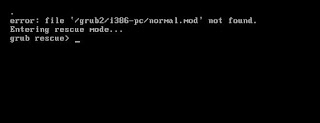
Comments
Post a Comment